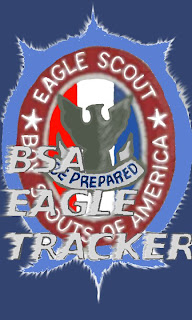Well, after preparing for college and being without in internet connection in my dorm room for a few days, I am finally back in school (and on the blog too). Anyway, It's been a while since I last put out an article about Microsoft's upcoming operating system, Windows 8, so I figured I would give you a quick summary of some of the new developments.
The first one is the integration of virtual storage into Windows 8. This means that you can now mount an iso file as a cd or dvd drive or use a virtual hard disk for storage in explorer without any addon software. This can be especially helpful if you use console emulators or have converted some of your data cds/dvds to iso files.
The second change I will mention is all cut, copy, and paste operations are now all shown in one place. Before this, you could have a bunch of explorer windows each showing just 1 copy or paste operation. Now, you just have one window that shows it all.
USB 3.0 support is high priority and you shouldn't have any problems with it in Windows 8. Drivers have been integrated into Windows 8.
The last change I will mention is a change to the graphical user interface of an explorer window. Does everyone remember the ribbon interface that Microsoft used in Office 2007 (and maybe Office 2010 as well)? Well, it is now the default graphical user interface used for the file explorer. See the picture below for a look at this.
Well, this is all for now. Stay tuned for some more changes coming to Windows 8. (photos taken from Microsoft Windows 8 blog)
Do you like Microsoft's refinements for Windows 8? Do you disagree with any of the changes made for Windows 8? Please let your thoughts be known via the comment box below or e-mail them to me at catholictechgeek@gmail.com, and I will try to address them at the end of my next article. You can also follow me on Twitter (username is @rctechgeek).
Search This Blog
Tuesday, August 30, 2011
Thursday, August 11, 2011
Back to School: Simple Things to Enrich the Prayer Life of Catholic Students
Well, it's about that time of year again. The time where the freedom of summer fades away and the shackles of school are once again bound to children. This being said, this is a great time to think about things you can do to nurture your prayer and sacramental life. Here, I provide a short list
This is just a small list of things that students can do to strengthen their prayer life. If you are already doing all of this and want something a little more advanced, pray the Divine Office (a.k.a. Liturgy of the Hours).
And now, a final few words for students either going off to college for the first time or returning to college. Make sure that you continue to go to Mass even if it is the "unpopular" thing to do. Once you stop going to Mass, you sever a big connection in your prayer life between God and you. Prayer and attending Mass on Sunday (or even more frequent, like the suggestion for Daily Mass given above) help you stay "in sync" with God, and things can only get better.
So, do you already do any of these suggestions? Have I inspired you to start doing any of these suggestions? Do you have any thoughts or questions about this? Please make all known via the comment box below, or via e-mail (e-mail address is catholictechgeek@gmail.com). If you send it via e-mail, I will try to cover your query at the end of my next article (or maybe, perhaps, a post in the comment box). You can also follow me on twitter as well (username is @rctechgeek).
- Pray Daily
I can't emphasize this one enough. If you don't take time out of your busy schedule for the day to pray, it is like telling God that you don't want to nurture and strengthen the relationship between you and him. Any time used for prayer works certainly does not go to waste. - Attend Daily Mass
Receiving our Lord in the Eucharist (if you haven't committed a mortal sin) every Sunday is certainly good. However, we should try to receive the Eucharist as much as possible. Daily Mass allows us to hear the word of God and to receive Jesus in the most blessed sacrament of the Eucharist. In fact, who WOULDN'T want to receive Jesus everyday? - Pray the Rosary
Having a devotion to Our Lady is highly recommended and something we should strive to have. The rosary is a powerful spiritual weapon, so powerful that "The Rosary shall be a powerful armor against hell, it will destroy vice, decrease sin, and defeat heresies." Satan obviously hates this and does all he can to derail it. One of the promises of Our Lady is "It will cause virtue and good works to flourish; it will obtain for souls the abundant mercy of God; it will withdraw the hearts of people from the love of the world and its vanities, and will lift them to the desire of eternal things." The goal of the church is the salvation of souls. In this day and age, we need to do all that we can to help with this. I am sure you can find some time in your day to pray the rosary, and it doesn't have to be the whole 5 decades (although the full 5 decades is the optimal goal). If you can only say 1 or 2 decades, say them. If you need more convincing, Our Lady has said that "Whoever shall recite the Rosary devoutly, applying himself to the consideration of its Sacred Mysteries shall never be conquered by misfortune. God will not chastise him in His justice, he shall not perish by an unprovided death; if he be just, he shall remain in the grace of God, and become worthy of eternal life." and "Those who are faithful to recite the Rosary shall have during their life and at their death the light of God and the plentitude of His graces; at the moment of death they shall participate in the merits of the Saints in Paradise." (more promises of our lady can be found at http://www.ourladyweb.com/mary-rosary-about.html, parts in quotes in this paragraph are also taken from this link). - Attend Adoration/Benediction when Offered
Praying before the Blessed Sacrament is a wonderful thing to do. With Adoration/Benediction, Jesus is out there and right in front of you, so you can talk with him. Actually, with prayer, you always talk with God, but this allows you to spend some personal prayer time with him. Spending time doing this will definitely strengthen your prayer life, and the prayer life of the parish community in which you are a part of. - Go to Confession
Even if you haven't been to confession in quite a while, GO! Frequent confession helps us to stay in a pure state and renew ourselves with God, as sin (both mortal and venial) blackens the soul and makes the divide between you and God even bigger. Let us be reminded, that on the Dies Irae (or Day of Wrath), even 1(!) MORTAL sin can keep you out Heaven, Permanently. Confess your sins to the priest in both number (how many times you did the sin) and kind (basically, the type of sin, like sexual sins, for example), and be truly sorry for what sins you have committed. The priest will grant you absolution from your sins, and will most likely give you a penance to do. Part of being truly sorry for your sins is trying your very best to stay away from committing that sin (or anything that may cause you to commit that sin).
This is just a small list of things that students can do to strengthen their prayer life. If you are already doing all of this and want something a little more advanced, pray the Divine Office (a.k.a. Liturgy of the Hours).
And now, a final few words for students either going off to college for the first time or returning to college. Make sure that you continue to go to Mass even if it is the "unpopular" thing to do. Once you stop going to Mass, you sever a big connection in your prayer life between God and you. Prayer and attending Mass on Sunday (or even more frequent, like the suggestion for Daily Mass given above) help you stay "in sync" with God, and things can only get better.
So, do you already do any of these suggestions? Have I inspired you to start doing any of these suggestions? Do you have any thoughts or questions about this? Please make all known via the comment box below, or via e-mail (e-mail address is catholictechgeek@gmail.com). If you send it via e-mail, I will try to cover your query at the end of my next article (or maybe, perhaps, a post in the comment box). You can also follow me on twitter as well (username is @rctechgeek).
Wednesday, August 3, 2011
BSA Eagle Tracker v1.0 is Released
Well, I am very happy to announce that version 1.0 of my pet project for the summer, BSA Eagle Tracker, has been released for your use on the Windows Phone Marketplace. It's taken all summer, but I finally got the first (public) version out there. A big thanks to my friend, Del Rio, for making the splash screen for this app.
Just to give you a basic overview of the program: BSA Eagle Tracker is a program that allows a boy scout to track his progress towards Eagle Scout. The program is meant to be an unofficial means to track requirements done for the various ranks. The official scout handbook is still the official way to record that a requirement was done, but this gives boys a way to track their progress so they can "pocket" it and take it anywhere. The program was designed for offline use and to be totally independent of the Internet, so boys can use it "in the field" where they might not have the scout handbook with them. All of the requirements contained in the scout handbook for each rank are found in this app.
When the program first launches, you are taken to a configuration page where you are asked for your name, your birthday, and your religion. The name is used for the home screen. The birthday is used to determine how much time you have left until your 18th birthday (shown on the home screen), which is the hard deadline for which all requirements for eagle scout (except for the eagle scout board of review) must be done before. The religion choices are generic for now, but they will be more specific later. The choice for religion is used to filter through the religion awards, so that you only see the religious award that applies to me (the awards feature will be added in the next major version, more on that is located towards the end of this article). After you have set the configuration (and pressed the "ok" button), you are taken to the home screen. When you launch the program any other time, you are taken directly to the home screen. If you're wondering what the "reset" button on the home screen does, it completely erases the settings and finished requirements (I originally put it there for testing purposes, but it can also be used for if the scout has reached the deadline or has "quit" and another scout can start using the program). Please do not press the reset button unless you really mean it (I don't provide an "are you sure, yes/no" warning beforehand).
As this is the first version, there is more that I would like to include in it in the future. I hope to include the WHOLE boy scout merit badge requirements book in there, so boys won't have to purchase the merit badge requirements book year after year just to stay current (any yearly changes to the merit badge requirements will be included in program updates). I also want to add the awards, including the religious awards. The choice of religion you made on the configuration page will be used to filter through the religious awards to show only the awards that apply to you. For example, I am Roman Catholic, so I would only see the Roman Catholic award, Ad Altare Dei, and perhaps maybe the Eastern Catholic award as well. On the configure page, you can leave religion blank if you wish, but if you navigate to the religious awards, I will ask again for you to choose a religion. If you do not choose one there, you will see nothing in the religious awards, and I will ask again for you to choose a religion each time as long as the religion choice is blank.
As I said before, it is now available in the Windows Phone Marketplace. You can (currently) find it under the "Kids + Family" section, but I plan to move it to the "Lifestyle" section under the "Community" sub-section. The cost is only a mere 99¢, and I am sure that you will find great use for my program. If you like my program please give me a good and positive review in the marketplace so others will be more likely to use it. If you find any problems (or bugs) with the app, please contact me via e-mail as soon as possible so I can get a fix out as fast as possible. The e-mail address you can reach me at is catholictechgeek@gmail.com. You can also use the comment box below to let me know of any problems (or bugs) with the app. As this is for Boy Scouts of America, this program is only available for the United States market and Canada market (I left out Mexico by mistake, will be fixed in the future).
If you know of any ways that I can improve the program, please be honest and tell me so I can incorporate the suggestion into the next program version. This can be done via the comment box below or via the e-mail address given above. For those of you with devices running Android or iOS, I will be making ports for you once the Windows Phone version is a little more accomplished (Android first, and then iOS due to me not owning a Macintosh computer).
So what thoughts or questions do you have about my app? Which category in the Windows Phone Marketplace do you think a boy scout app like this is most appropriate in? If you've tried my app, do you like it? Please make your thoughts and questions known via the comment box below or via e-mail (e-mail address is catholictechgeek@gmail.com). You can also follow me on twitter (username is @rctechgeek).
Edit: The url for download is BSA Eagle Tracker on Windows Phone Marketpalace
Here is a picture of the splash screen:
Just to give you a basic overview of the program: BSA Eagle Tracker is a program that allows a boy scout to track his progress towards Eagle Scout. The program is meant to be an unofficial means to track requirements done for the various ranks. The official scout handbook is still the official way to record that a requirement was done, but this gives boys a way to track their progress so they can "pocket" it and take it anywhere. The program was designed for offline use and to be totally independent of the Internet, so boys can use it "in the field" where they might not have the scout handbook with them. All of the requirements contained in the scout handbook for each rank are found in this app.
When the program first launches, you are taken to a configuration page where you are asked for your name, your birthday, and your religion. The name is used for the home screen. The birthday is used to determine how much time you have left until your 18th birthday (shown on the home screen), which is the hard deadline for which all requirements for eagle scout (except for the eagle scout board of review) must be done before. The religion choices are generic for now, but they will be more specific later. The choice for religion is used to filter through the religion awards, so that you only see the religious award that applies to me (the awards feature will be added in the next major version, more on that is located towards the end of this article). After you have set the configuration (and pressed the "ok" button), you are taken to the home screen. When you launch the program any other time, you are taken directly to the home screen. If you're wondering what the "reset" button on the home screen does, it completely erases the settings and finished requirements (I originally put it there for testing purposes, but it can also be used for if the scout has reached the deadline or has "quit" and another scout can start using the program). Please do not press the reset button unless you really mean it (I don't provide an "are you sure, yes/no" warning beforehand).
As this is the first version, there is more that I would like to include in it in the future. I hope to include the WHOLE boy scout merit badge requirements book in there, so boys won't have to purchase the merit badge requirements book year after year just to stay current (any yearly changes to the merit badge requirements will be included in program updates). I also want to add the awards, including the religious awards. The choice of religion you made on the configuration page will be used to filter through the religious awards to show only the awards that apply to you. For example, I am Roman Catholic, so I would only see the Roman Catholic award, Ad Altare Dei, and perhaps maybe the Eastern Catholic award as well. On the configure page, you can leave religion blank if you wish, but if you navigate to the religious awards, I will ask again for you to choose a religion. If you do not choose one there, you will see nothing in the religious awards, and I will ask again for you to choose a religion each time as long as the religion choice is blank.
As I said before, it is now available in the Windows Phone Marketplace. You can (currently) find it under the "Kids + Family" section, but I plan to move it to the "Lifestyle" section under the "Community" sub-section. The cost is only a mere 99¢, and I am sure that you will find great use for my program. If you like my program please give me a good and positive review in the marketplace so others will be more likely to use it. If you find any problems (or bugs) with the app, please contact me via e-mail as soon as possible so I can get a fix out as fast as possible. The e-mail address you can reach me at is catholictechgeek@gmail.com. You can also use the comment box below to let me know of any problems (or bugs) with the app. As this is for Boy Scouts of America, this program is only available for the United States market and Canada market (I left out Mexico by mistake, will be fixed in the future).
If you know of any ways that I can improve the program, please be honest and tell me so I can incorporate the suggestion into the next program version. This can be done via the comment box below or via the e-mail address given above. For those of you with devices running Android or iOS, I will be making ports for you once the Windows Phone version is a little more accomplished (Android first, and then iOS due to me not owning a Macintosh computer).
So what thoughts or questions do you have about my app? Which category in the Windows Phone Marketplace do you think a boy scout app like this is most appropriate in? If you've tried my app, do you like it? Please make your thoughts and questions known via the comment box below or via e-mail (e-mail address is catholictechgeek@gmail.com). You can also follow me on twitter (username is @rctechgeek).
Edit: The url for download is BSA Eagle Tracker on Windows Phone Marketpalace
Here is a picture of the splash screen:
Subscribe to:
Comments (Atom)